
You know that sinking feeling when your iPhone hits 20% before lunch?
I’ve been there. We’ve all been there. You’re frantically searching for a charger, wondering why your “all-day battery” barely lasts until noon.
Here’s the thing: while you’re blaming heavy apps or an aging battery, there’s probably one sneaky setting that’s been draining your power all along. Tech experts unanimously agree that screen brightness is still the #1 iPhone battery killer in 2025—but it’s not working alone anymore.
Three new features have joined the battery-draining party, and they’re so power-hungry that they make your old brightness problem look like child’s play.
Let me break down what’s happening to your battery life and how to fix it.
The Brightness Trap That’s Fooling Everyone
Screen Brightness: The Hidden Battery Killer
💡 Daily Brightness Pattern
Andrew Cunningham, a former Apple engineer, doesn’t mince words: “Brightness is the main battery drainer on any phone, and using 75-100% brightness all day and night will certainly drain your phone.”
But here’s what most people don’t realize—you’re probably using way more brightness than you think.
Your iPhone has this helpful auto-brightness feature that’s supposed to save battery. Sounds great, right? Except here’s the catch: every time you manually adjust your brightness (which we all do constantly), you’re overriding that smart system.
Think about it. You wake up, check your phone in bed, and bump up the brightness because it’s too dim. Later, you’re outside in sunlight and crank it to maximum. By evening, you’ve trained your phone to ignore its energy-saving smarts.
The numbers are shocking. OLED displays in dark mode use 63% less power than in light mode at maximum brightness. That’s not a small difference—that’s the gap between charging once a day versus twice.
The Color Secret Nobody Talks About
Here’s something that’ll blow your mind: the actual colors on your screen affect battery drain.
Blue pixels gobble up the most energy. True black pixels on OLED screens? They use zero power. This is why Dark Mode isn’t just a trendy aesthetic choice—it’s a battery-saving powerhouse when you need it most.
But (and this is important) Dark Mode works best when your brightness is high or you’re in bright conditions. In dim lighting, the battery savings are minimal. Most people have this backwards.
The Three New Battery Vampires Hiding in Plain Sight
While everyone’s been obsessing over brightness, Apple quietly introduced three features that make old-school battery drains look quaint.
1. Always-On Display: The 4x Battery Killer

Remember when your iPhone screen turned off? Those were simpler times.
DXOMARK’s lab testing revealed something terrifying: Always-On Display makes your battery drain 4 times faster. We’re talking about dropping from 400 hours of idle time to just 100 hours.
Think about that for a second. Your phone sitting on your desk, “doing nothing,” is working overtime to keep that screen glowing. It’s like leaving your car engine running in the driveway 24/7.
One BGR writer turned off Always-On Display and saw instant battery improvements on their iPhone 16 Pro Max. Instant. That’s not placebo effect—that’s physics.
2. Apple Intelligence: The 50% Power Vampire

This one’s the real shocker. Apple Intelligence sounds amazing—and it is—but it’s an absolute battery monster.
MacRumors testing found that just over an hour of using Genmoji drained 50% of an iPhone 16 Pro Max’s battery. Fifty percent. In one hour. From making cartoon emojis.
Why? Because all that AI magic happens right on your phone. Your device is essentially running a mini supercomputer every time you ask Siri to summarize your emails or generate a custom emoji.
The worst part? Apple Intelligence keeps working in the background, analyzing photos, suggesting responses, and doing other “helpful” tasks that you never asked for. It’s like having an enthusiastic assistant who never takes a break.
3. Background App Refresh: The Silent Killer

This one’s been around forever, but most people have no idea how devastating it is.
Background App Refresh lets your apps update content even when you’re not using them. Sounds convenient, right? Your Instagram feed stays fresh, your weather app knows the latest forecast, and your email is always current.
But here’s the reality: properly managing Background App Refresh can reduce idle power consumption by 25-35%. That’s like getting a free battery upgrade just by telling some apps to chill out.
The Real-World Battery Horror Stories (And Success Stories)
📈 Real User Success Stories
🎯 Reddit App Optimization Success
Let me share some stories from actual iPhone users who figured this out.
Sarah from the Apple Community forums had an iPhone 13 Pro that was dying after 6-8 hours. Frustrating, right? She systematically turned off Background App Refresh for non-essential apps. Her result? Full-day battery life. Same phone, same usage patterns, completely different experience.
Multiple Reddit users documented their battle with the Reddit app specifically. Here’s their winning formula:
- Disabled Background App Refresh for Reddit
- Turned off Live Activities
- Disabled cellular data for the app
- Closed the app when finished (instead of just switching away)
Their battery life improvements were dramatic. We’re talking about going from multiple charges per day to comfortable all-day usage.
Then there’s the browser battle. Safari uses 3% battery per hour while Chrome consumes 5%—meaning Chrome burns 60% more battery for identical tasks. Users who switched from Chrome to Safari reported significantly longer daily battery life.
The Hidden Science Your iPhone Doesn’t Tell You About
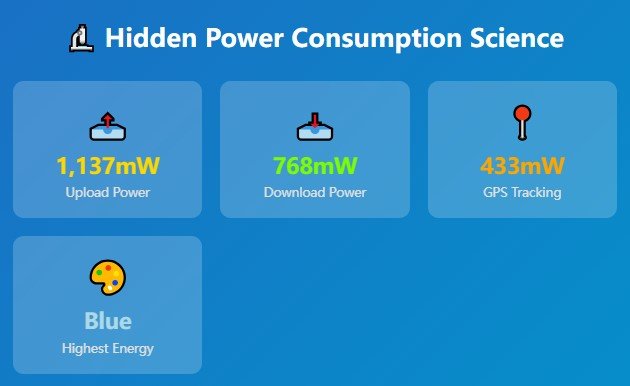
Want to know something wild? The way your phone connects to the internet affects battery life way more than you think.
Upload operations consume nearly twice the power of downloads. This is why social media apps are such battery hogs—they’re constantly uploading your photos, videos, location data, and other information, even when you’re not actively posting.
GPS is another hidden energy vampire. Continuous location tracking uses 433 mW of power. If you have multiple apps accessing your location constantly, that can account for 8-15% of your daily battery drain happening completely invisibly.
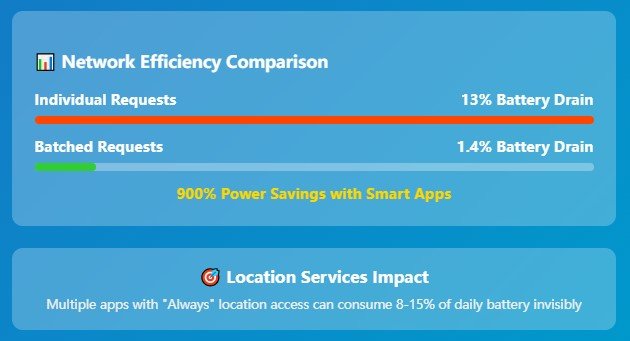
Here’s the kicker: network request batching can reduce power consumption by up to 900%. Some apps are smart about this—they save up all their internet requests and send them together. Others ping the internet constantly for tiny updates. Guess which ones destroy your battery?
From Batterygate to AI: How Apple’s Battery Game Changed
Remember “Batterygate”? Back in 2016-2018, Apple got caught secretly slowing down iPhones with degraded batteries.
The fallout was massive. Apple paid over $500 million in settlements, faced $113 million in fines, and provided 11 million discounted battery replacements. But here’s the thing—that crisis made our phones better.
Apple went from hiding battery problems to being obsessively transparent about them. We got Battery Health reporting in iOS 11.3. Optimized Battery Charging arrived with iOS 13, using AI to prevent your battery from sitting at 100% all night (which damages it).
Now we’re getting iOS 26’s Adaptive Power Mode—AI that learns your daily routine and automatically adjusts performance to maximize battery life. It’s like having a personal battery butler.
The hardware improved, too. iPhone 15 and newer models are designed to maintain 80% battery capacity after 1,000 charge cycles—double the previous target of 500 cycles. Your battery should last twice as long before needing replacement.
The Quick Fixes That Work

Okay, enough theory. Let’s fix your battery life right now.
Start With the Biggest Impact: Brightness
Turn on Auto-Brightness (Settings > Accessibility > Display & Text Size > Auto-Brightness). Then—and this is crucial—stop manually overriding it every five minutes.
If auto-brightness feels too dim, gradually adjust your expectations downward. Your eyes will adapt, and your battery will thank you.
Kill the Background Energy Vampires
Go to Settings > General > Background App Refresh. You’ll see a list of every app that’s allowed to refresh in the background.
Be ruthless. Most apps work perfectly fine, refreshing only when you open them. Keep it enabled for:
- Messages and communication apps
- Navigation apps (if you use turn-by-turn directions)
- Calendar and productivity apps you rely on for notifications
Turn it off for:
- Social media apps
- Games
- Shopping apps
- News apps (unless you need breaking news alerts)
Location Services Reality Check
Head to Settings > Privacy & Security > Location Services. You’ll be shocked at how many apps are tracking your location constantly.
Change most apps from “Always” to “While Using App.” You’ll maintain full functionality when using the app while preventing unnecessary background tracking.
The Nuclear Options for Desperate Times
If your battery is still struggling, consider these more aggressive moves:
Turn off Always-On Display (Settings > Display & Brightness > Always On Display). The convenience isn’t worth it if you’re constantly hunting for chargers.
Disable Apple Intelligence features selectively (Settings > Apple Intelligence & Siri). You can keep the features you use while ditching the power-hungry ones you ignore.
Switch to Safari if you’re using Chrome. The battery difference is significant and measurable.
What’s Coming Next: The Battery Revolution
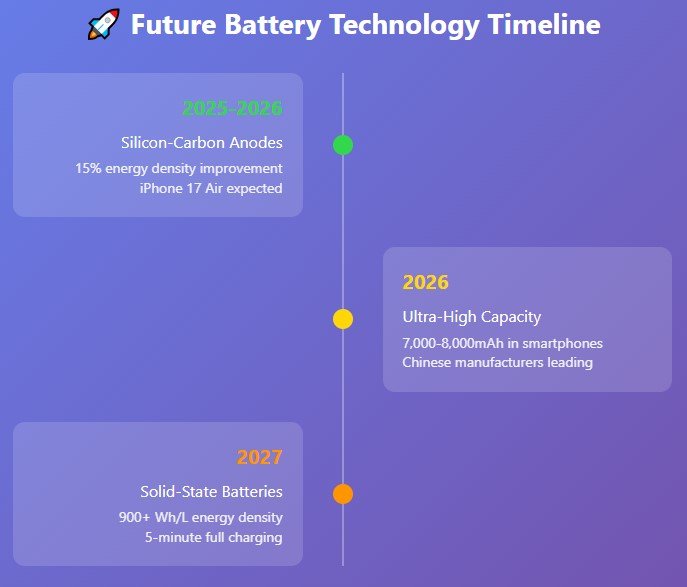
The good news? Battery technology is about to get dramatically better.
Samsung is targeting 2027 for solid-state batteries with 900+ Wh/L energy density—potentially 50% more capacity in the same space. Your current iPhone lasts two full days instead of struggling through one.
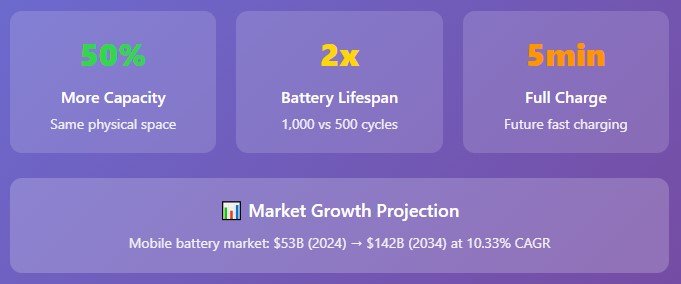
Silicon-carbon anodes are coming even sooner. Chinese manufacturers are planning 7,000-8,000mAh batteries using this tech by 2026. Apple appears ready to debut silicon-carbon anodes in the ultra-thin iPhone 17 Air.
We’re talking about 15% energy density improvements while making phones thinner. Fast charging is advancing too—some companies are demonstrating 5-minute full charges.
Your Battery Life Starts Improving Today

Here’s the bottom line: your iPhone’s battery problems aren’t mysterious. They’re predictable, fixable, and often caused by a handful of settings you can change in the next five minutes.
Start with brightness and Background App Refresh. Those two changes alone can transform a phone that dies by afternoon into one that comfortably lasts all day.
Then tackle location services and consider whether Always-On Display is worth the massive battery hit.
The cumulative effect is remarkable. Users who implement these strategies often go from battery anxiety to battery confidence—from constantly worrying about charge levels to forgetting that battery life was ever a problem.
Your iPhone is capable of all-day battery life. These settings have just been getting in the way.
Ready to reclaim your battery life? Start with auto-brightness and Background App Refresh right now. Your future self—the one not desperately searching for chargers—will thank you.






